Nervecentre V9.0 Help for Users
Viewing your clinic's history
You can view your clinic's history. For example, this shows who blocked appointment slots, or who edited a clinic resource.
Viewing your clinic's history on a mobile
You can't do this on a mobile.
Viewing your clinic's history on a desktop
 Viewing a clinic's history
Viewing a clinic's history
-
From Outpatients > Manage > History, select your search criteria.
Use the table below to choose your search criteria. You must choose a specialty and date range.
Specialty
Select a specialty to search for changes at any clinic for this specialty. Clinic
Select a clinic to search for changes at this clinic.
You must select a specialty before you can select a clinic.
Resource
Select a clinic resource to search for changes to this clinic resource.
You must select a clinic before you can select a clinic resource.
From
Select a date to search for changes from this date.
To
Select a date to search for changes until this date.
Type
Select one or more types of activity to search for.
For example, adding slots, or blocking slots.
-
Select .
A table appears.
 Overview of Manage > History
Overview of Manage > History
From Outpatients > Manage > History, you can view your clinic's history.
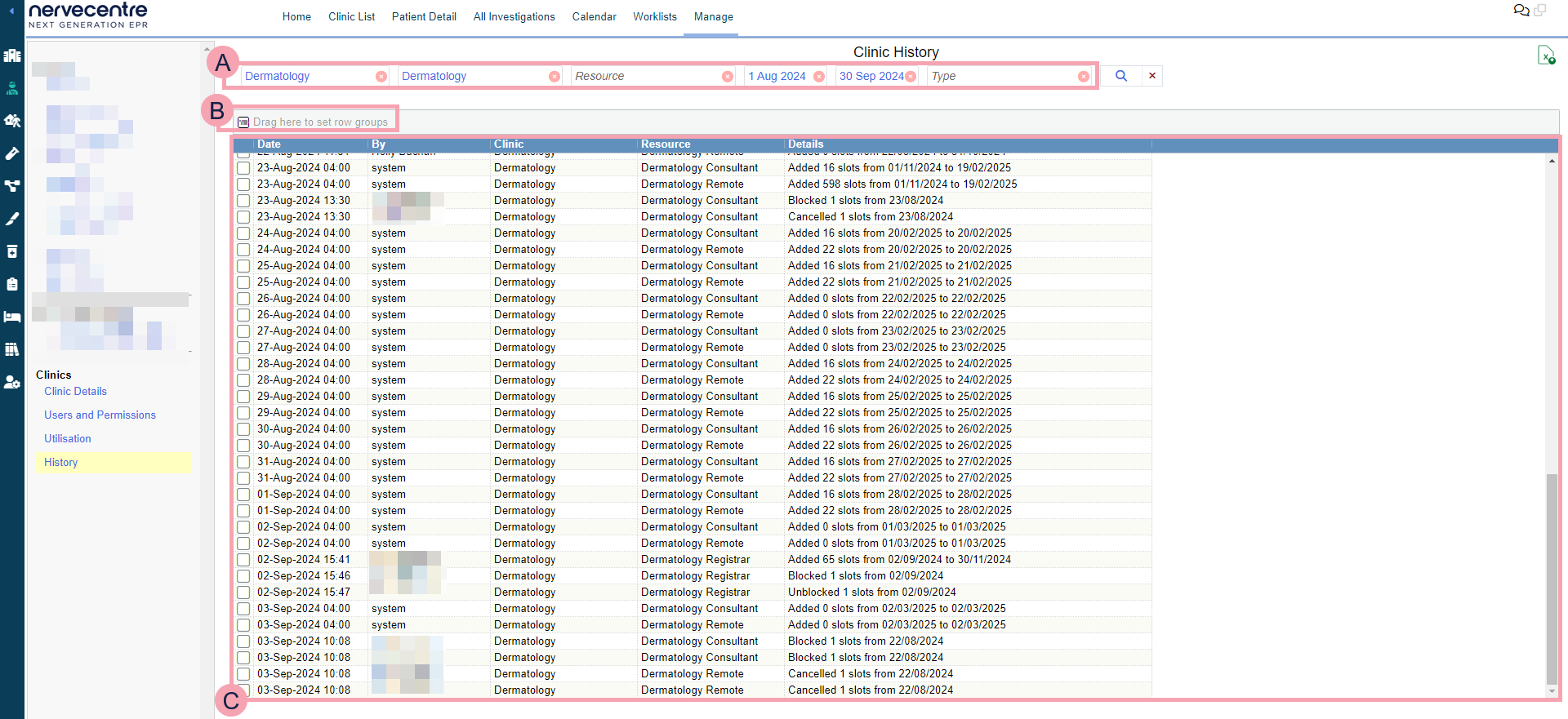
|
|
Here you can select the criteria for your search. To clear one search term, select next to the search term. To clear your whole search, select next to . |
|
|
Select to search. |
|
|
Export the current results to an .xlsx file. |
|
|
Drag column headings here to group rows by that heading. Select next to the name of a group to remove it. |
|
|
Shows the table of data returned by your search. Select a column heading to sort the data by that heading. |
Did you find this article helpful? Yes No
Sorry about that. Our help is a work in progress and we welcome any feedback.
Why wasn't this helpful? Please select one reason:
Great!
Thanks for taking the time to give us some feedback.


